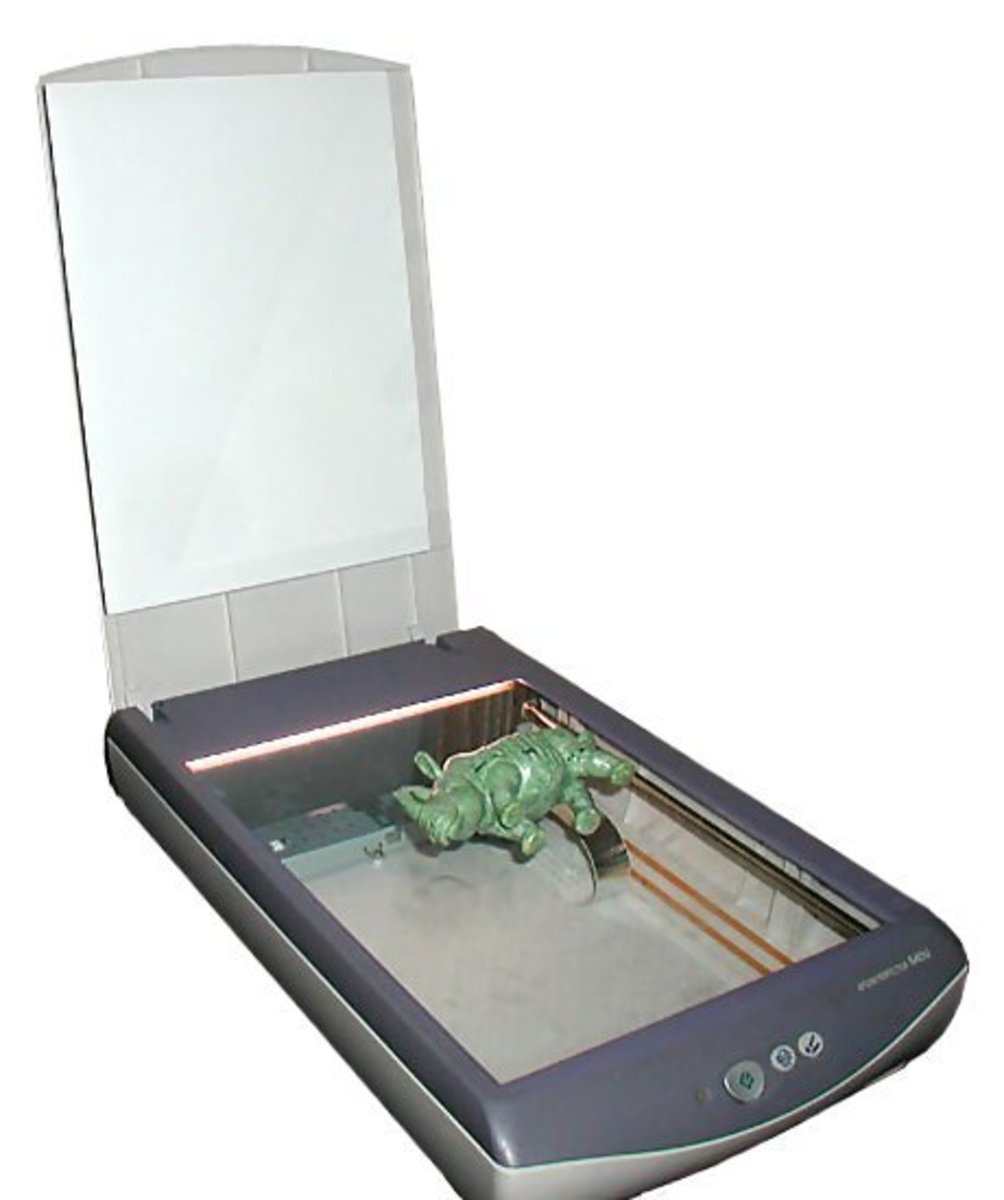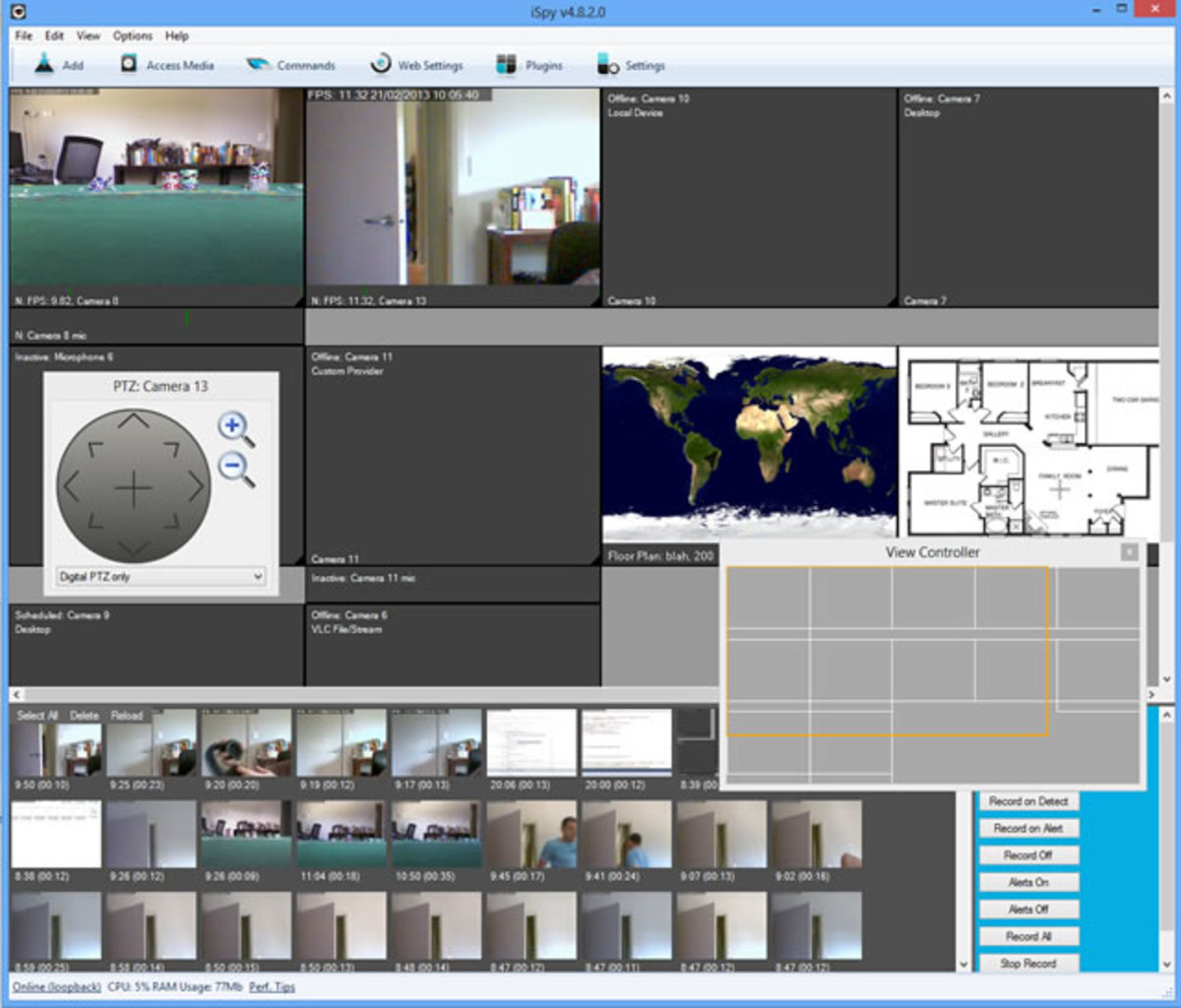- HubPages»
- Technology»
- Computers & Software»
- Computer Software
AVG AntiVirus Free 2013 Review and Test
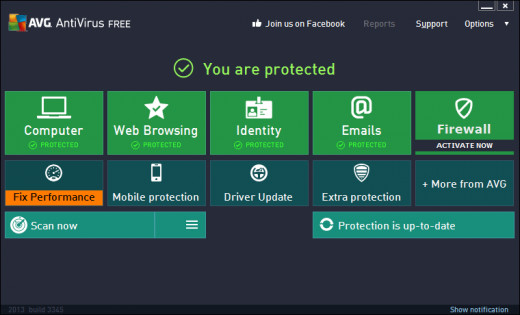
My Rating
The Download and Install
The Download
The download is simple. Go to the AVG website and click on the link to their antivirus software. That page will redirect you to CNET's download page for AVG. It is slightly annoying that the download is not directly from AVG's website. But I can deal with that. The download is very quick, as the file is only 4.25MB. It is so small because the actual program is download within the install. The download is quick and easy. No popups or annoying prompts.
The Install
The install is fairly simple and quick. Although, like most software, you may want to use the custom install, unless you want the AVG toolbar and homepage. For me the entire install took about two and a half minutes. That was including the necessary 48.4MB download of the program itself. It was surprising having another download in the middle of the install, making a 10 second install much longer. The install and download together are still much shorter than most antivirus software. It is a plus that no third party products try to sneak into the install.
Download and Install Scores
Item
| Score
| Explanation
|
|---|---|---|
Download Ease
| 9/10
| Easy, short download, but lost points for the redirection
|
Download Speed
| 10/10
| The download of the program and installer combined was very fast
|
Installation Ease
| 10/10
| No problems, easy
|
Installation Speed
| 10/10
| Even with the download, it was very quick
|
Total
| 39/40
|
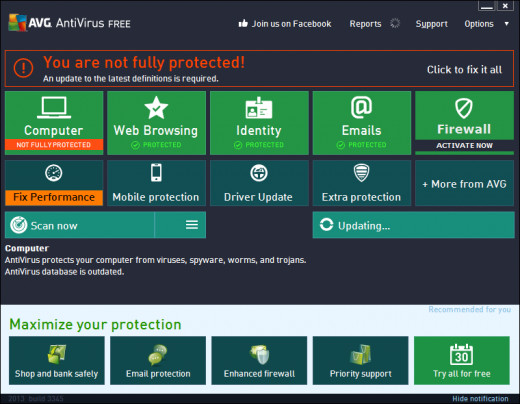
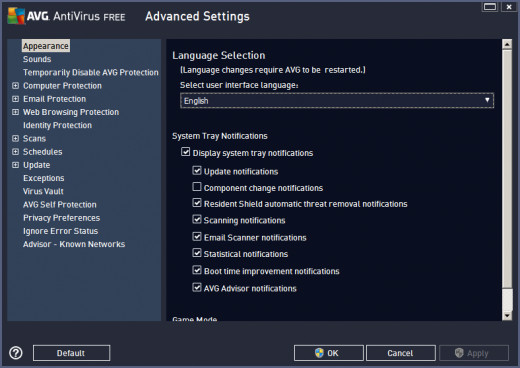
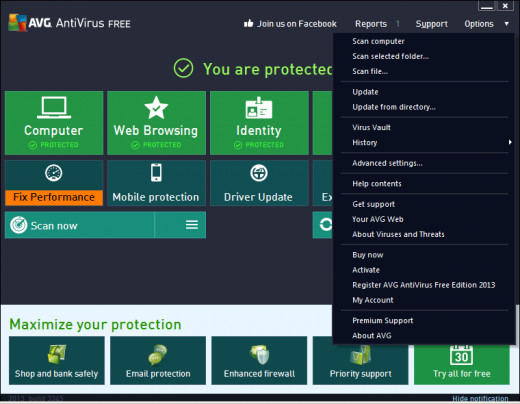
User Interface
Home Screen
The home screen is very simple. It consists of twelve modules, and a few links at the top. Of the twelve modules, the two most important are at the bottom. On the left is the scan now button, and on the right is the update button. Aside from these two, there are four more that are even usable. Those four take you to an options screen for that particular piece of protection, or shield. They are: computer, web browsing, identity, and emails. They are all on by default. The other six modules (firewall, fix performance, mobile protection, driver update, extra protection, and add more) only apply to the paid version. I understand that they use the same program for both versions, and just remove some features. I understand how that benefits the company, but still, it would be nice if the unusable modules did not appear on the home screen of the program. The buttons at the top are Join us on Facebook, reports, support, and options. The options menu gives you quick access to all the important parts of the program. Nothing was left out. Reports and support are also nice links. I do not, however, think very many people want to join AVG on Facebook. I rated the home screen 8 out of 8. Yes, some things could be changed (removing Facebook and unnecessary buttons, but it makes sense why they are there and it does not take away from functionality).
Features
AVG does not have a dedicated features or protection section. The features are all placed on the home screen. I like that because it gives you direct access to all you need. You do not have to go to a second location and browser through all the features that you will not use to find what you are looking for. AVG is clean and simple. For that reason, I rated the features 10 out of 10.
Maintenance
There is no dedicated maintenance section either, however, features like updating, virus vault, and scan logs can all be accessed from the options menu. The reports section is also a great resource. The maintenance is fairly simple. AVG is meant to run in the background. After it is setup, it should not take much to keep it running. Even with the default settings, there is not much necessary maintenance. The features meet all need of the program, so I rate the maintenance a 5 out of 5.
Update
Update are easy to access. There are a couple different options (such as updating from directory). Everything is right where you want it. The updates are generally fast, unless it has not been updated for a long time. Because the updates are fast, simple, and easily accessible, I rate updates 5 out of 5.
Support
Although there are options for support, there is very little information. In addition there is no easy way to gather the information you will need when talking to the support team. However, the free version of AVG antivirus is supported, and given that you have internet access, the program does give you some information and you can get help. Because some features are missing, the support section gives little information, and can be a little confusing and hard to use, I rate support 5 out of 8.
Settings
The settings menu is adequate. AVG is designed for people who do not want to mess with the configuration. The strongest parts of the settings menu are the sounds, appearance and updates. The rest is fairly simple. There are no real advanced settings. If you are an experienced user who likes to configure things your own way, you will be disappointed. The advanced settings menu offers very little control of the protection that AVG provides. The good thing is the protection is fairly well setup to start with. The settings are about as simple as they can be, with no options to change them. For that reason, I rate the settings 7 out of 10.
Ease of Use
AVG is very easy to use. It is simple and clean. Everything is within close reach. There are no hidden sections of the program. The program is fairly self-explanatory. Because of its simplicity and accessibility I rate ease of use 10 out of 10.
User Interface Scores
Item
| Score
| Explanation
|
|---|---|---|
Home Screen
| 8/8
| The home screen is very clean, with shortcuts to the essentials
|
Features
| 10/10
| Great collection of features, easily accessible
|
Maintenance
| 5/5
| All features available and accessible
|
Update
| 5/5
| Easy and quick update
|
Support
| 5/8
| Missing some very helpful features
|
Settings
| 7/10
| Missing advanced features
|
Ease of Use
| 10/10
| Very user-friendly
|
Total
| 50/56
|
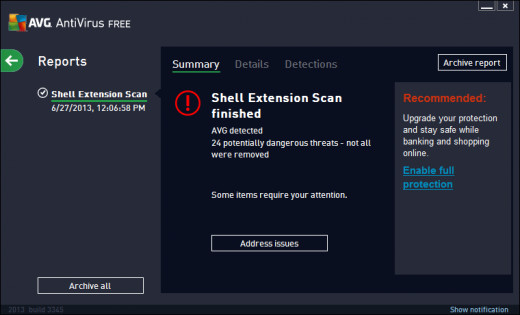
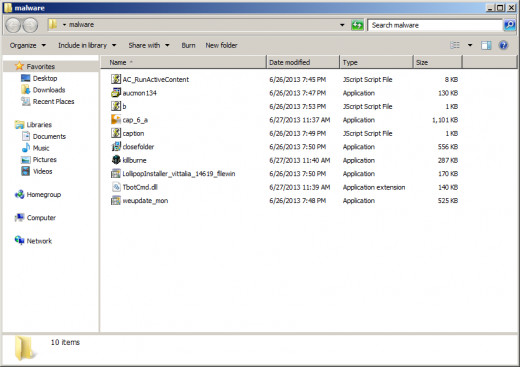

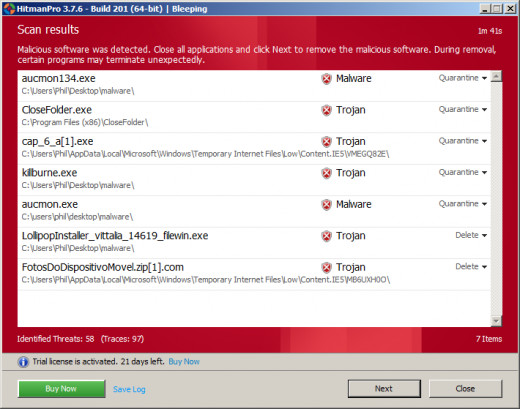
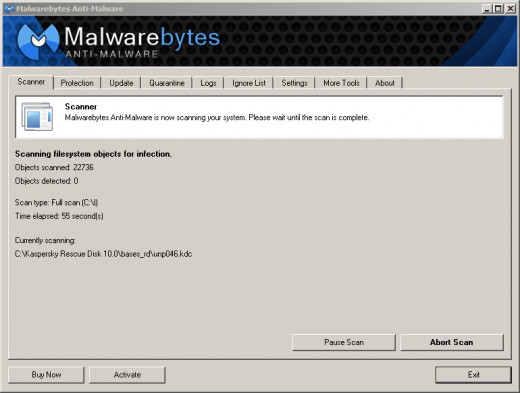
Performance
Resource Usage
AVG's resource management is terrible! When adding all of its processes together during a system scan, their total ranges from 70MB to 120MB. It did occasionally spike a little higher. That is not the real problem though. During a scan, it hogs your virtual memory, making your computer very slow. It destroyed my virtual memory, in attempting to make the page file nearly triple the amount set for virtual memory! Not only does this make it virtually impossible to do any other tasks, but if your virtual memory is set too low, AVG's scan will become correspondingly slower, and possibly not complete. After adjusting the page file size, and killing all other processes, I moved on with my tests.
Test Preparation
To prepare for the tests, I checked the page file size, killed all unnecessary processes, then ran the update checker. Once the virus definitions were up to date, I began the testing.
Active Scanning
I tested AVG's real-time by attempting to access zero-day threats - that is, threats that attack on day zero of awareness of particular vulnerability. Put, another, I attempted to download viruses, that had been discovered and reported less that a day ago. I attempted to go to twenty malicious websites that would download and/or install malware on the system. Of the twenty downloads, nineteen of them were blocked. The one that it failed to block was a piece of spyware that hid itself in a fake flash updater. For the active scanning test, AVG scored a 19/20.
Passive Scanning Test 1
For the first passive scanning test, I scanned a folder of one-hundred previously downloaded malicious files. The pieces of malware were not all zero-day threats. The folder contained an assortment of many different types of malware, from different families, and from different times of discovery. AVG found and remove, all one-hundred files. For the first passive scanning test, AVG scored a 100/100.
Passive Scanning Test 2
For the second passive scanning test, I scanned a folder of 33 previously downloaded zero-day threats. The programs had not been run and had not affected the computer in any way. When scanning the folder, AVG discovered 24 threats. However, it was only able to clean 23 threats. I opened the folder and ran the remaining 10 malicious programs. Upon running AVG found and removed two threats. For the second passive scanning test, AVG scored a 25/33 (I did not give it a 23 because two pieces of malware not found in the scan were still stopped by AVG).
Cleanup (HitmanPro and Malwarebytes)
To verify that the malicious files actually were malicious and that AVG should have stopped them, I ran them. As I said above, AVG then stopped two of the remaining ten. The eight remaining programs did run and install, adding many more files to the system. I immediately ran a scan with Hitman Pro followed by Malwarebytes. Hitman Pro found many threats (58 in total). I used the recommended solution for each threat and cleaned the system. I then ran a scan with Malwarebytes. It found 1 threat, and removed it. I searched the computer for any remnants of the malware. All programs were gone, all files created were gone, and all installers and files from the malware folder were gone. As far as I could tell, the cleanup process was successful. It cleaned the computer, and in doing so, verified that the malware not found by AVG were in fact malicious files. The cleanup process does not figure into the final score, it merely verifies the previous score.
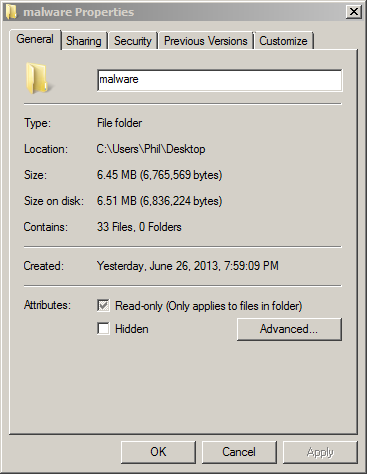

Performance Scores
Item
| Score
|
|---|---|
Resource Usage
| 10/10
|
Active Scanning
| 19/20
|
Passive Scanning Test 1
| 100/100
|
Passive Scanning Test 2
| 70/100
|
Total
| 199/230
|
Overall Scores
Item
| Score
| Percent
|
|---|---|---|
Download and Install
| 39/40
| 97.5%
|
User Interface
| 50/56
| 89.3%
|
Performance
| 204.8/230
| 89%
|
Total
| 292.8/326
| 90.1%
|
Recap
The download and install were quick and easy. I rated it a 39 out of 40. The user interface is well designed, organized, clean, and simple. However, it is missing some features. I rated it a 49 out of 56. The performance is where this antivirus software really lacked. After running the tests, I determined that the resource usage was minimal and the active scanning was excellent. This is what most people are worried about. However, if a piece of malware was already on your computer, or was not downloaded from the internet, I would not trust that AVG would catch it. I rated its performance a 204.8/230. These scores add up to 293.8 out of 326, or an 90.1 percent. This is not to bad. I would feel comfortable recommending AVG to someone who will couple it with a real-time malware scanner, such as Malwarebytes Pro. Because of the second active scanning test, I would not recommend AVG as a the only piece of protection. An excellent, free alternative that can stand on its own is Avast! 8 Free Antivirus. I did a review and test of Avast as well(which scored a 96.6%): Avast! 8 Free Antivirus Review and Test.
AVG Websites
- AVG AntiVirus Free 2013 - CNET Downloads
CNET download page for AVG AntiVirus Free 2013 (Linked to free AVG's website) - AVG AntiVirus Free 2013
AVG's Webpage for the free antivirus. Includes a comparison to AVG Internet Security 2013. - AVG Free Downloads
AVG products downloads page, includes a product comparison chart.